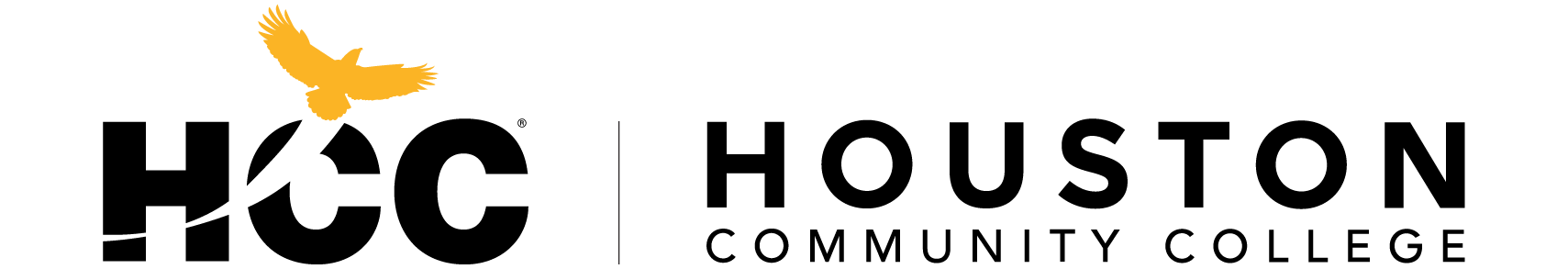Technical Support

Support Resources
Logging Into Eagle Online (Canvas)
Your Eagle Online Canvas Username is your HCC Email (issued upon enrollment through the Student System) and the password is the same as your HCC Email password. If you have never used your HCC student email, you must claim your account here before using it. If you cannot access your email or cannot reset your password, call the HCC IT Help Desk at 713.718.8800, option 2, for assistance.
Eagle Online (Canvas) Resources
HCC uses the Canvas learning management system (LMS), which we call Eagle Online. To access Eagle Online, you will need a PC (Windows 7 sp1 or better), or Mac (OS X 10.8 or better) with a broadband connection to the Internet.
Canvas Browser Requirements
- Canvas recommends the use of the latest version of any web browser. It’s important to update your web browser regularly.
- Pop-ups must be enabled. Disable your pop-up blockers.
- Javascript must be enabled
- Cookies must be enabled
- Install the most commonly used internet plugins and keep them updated
Eagle Online (Canvas) Video Introduction
Part One of the Canvas Training for Students follows the online training version found in Canvas. Topics covered include overview, settings, announcements, and notifications.
Part Two of the Canvas Training for Students follows the online training version found in Canvas. Topics covered include modules, discussions, assignments, and grades.
Eagle Online (Canvas) Student Guide
For information about navigating your online course and using Canvas’ tools, see the Canvas Student Guide
Canvas Guides FAQs
- How Do I Compose a Message?
- How Do I Find My Unread Messages?
- How Do I Set My Notification Preferences?
- How Do I Add a Text Contact Method in Canvas?
- How Do I Submit an Online Assignment?
- How Do I Upload a File to My Assignment Submission?
- How Do I Reply to a Discussion Topic?
- How Do I Take a Quiz or Exam?
Eagle Online Technical Support
HCC Online Telephone Support
Eagle Online Technical Support - call 713.718.5275, option 3
IT (password reset) Customer Support - call 713.718.8800, option 1
HCC Online Help Forms
HCC Online Regular Support Hours
- Monday - Friday, 8 a.m. - 9 p.m.
- Saturday 9 a.m. - 10 p.m.
- Sunday 4:00 pm - 9 p.m.
Please create a ticket on the links above, someone will contact you within 24hrs.
Kaltura Live Classroom Resources for Students
- Student preparations in Kaltural Live
- Professors who use the Kaltura Live Classroom will invite you via an email to the meeting in Canvas. To join the meeting, click on the Media Gallery link (on the Canvas Navigation Bar), then click the Join Meeting button at the scheduled meeting time.