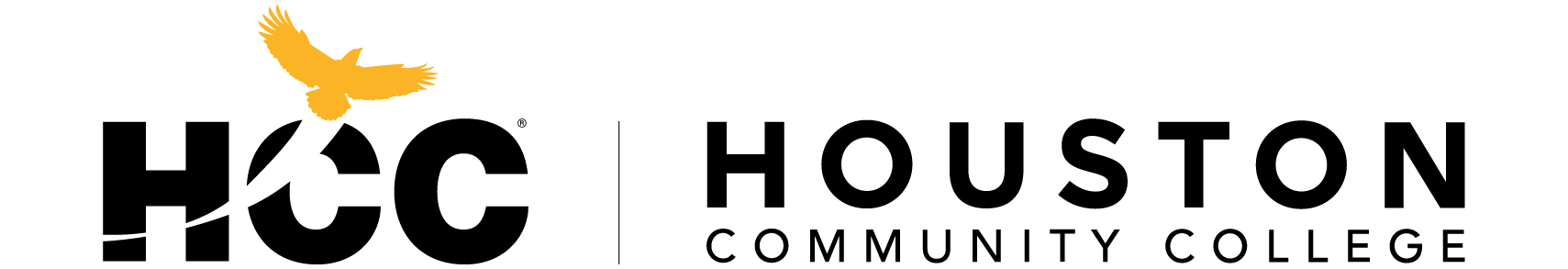Server Administrator
Server Administrator

The training will prepare students with the necessary skills to troubleshoot computers, networks, and servers as well as administer (deploy, secure, and maintain) servers.
Attention Employers:
Students apply these skills to REAL JOBS in REAL TIME
Learn More
Books and labs
The Server Administrator training includes labs on a state-of-the art Cyber Range. The scenarios are included for free as part of the training (a $400 value for each scenario and $800 added-value for the training camp!).
Premium Lab on a professional cyber range: Web defacement (2hrs)
Your company's Apache web server is attacked, and the default website is replaced with the attacker's own uploaded “hacked” web site. You are responsible to identify and understand this attack, and then recommend how to stop it.
Premium Lab on a professional cyber range: Apache Shutdown (3hrs)
Your company's Apache web server is attacked and disabled. The attacker gains access to the server and uploads backdoor files and scripts that send the server’s username and password to the attacker every minute to maintain access to the server.
ITNW 1013 Cloud+
Book options: Official CompTIA Cloud+ Student Print $49, eBook $46
Labs: Official CompTIA Cloud+ labs (to be released – price estimate $60)
Fundamentals of Servers (Server+)
Book options: Official CompTIA CySA+ Student Print $49, eBook $46
Labs: Official CompTIA CySA+ labs $66
Fundamentals of Linux Server Admin (Linux+)
Book options: Official CompTIA Linux+ Student Print $49, eBook $46
Labs: Official CompTIA Linux+ labs $59
Cost
Cost: $2177 ($1845 tuition + $332 book/labs) 192 total hours
Format
Online on a schedule (Mix of self-paced & instructor led)
Learning Outcomes
Learning Outcomes:
- Analyze system requirements to successfully execute workload migrations to the cloud.
- Determine proper allocation of cloud resources and apply necessary changes, based on performance data.
- Apply appropriate technologies and processes, including automation and orchestration, to ensure desired system performance.
- Implement appropriate security controls given requirements.
- Troubleshoot capacity, automation, connectivity and security issues related to cloud implementations.
- Understand, configure and support server components
- Manage and maintain servers, including OS configuration, access control and virtualization
- Support storage devices technologies, including capacity and growth planning
- Apply physical and network data security techniques
- Configure systems for network connectivity, including physical and logical elements
- Understand disaster recovery and implement backup techniques
- Diagnose and resolve system hardware, software, connectivity, storage and security issues
- Configure kernel modules, network parameters, storage, cloud and virtualization technologies
- Manage software and services, and explain server roles, job scheduling, and the use and operation of Linux devices
- Understand best practices for permissions and authentication, firewalls, and file management.
- Analyze system properties and processes and troubleshoot user, application and hardware issues
- Execute basic BASH scripts, version control using Git, and orchestration processes
HCC’s Micro-LEARNING courses are especially appealing for working professionals and others who need a flexible means of taking classes. HCC’s Micro-LEARNING courses also earn you college credit, so you can also start you on the path to a certificate or a college degree.
Learn more about earning college creditSamir Saber
Information Technology