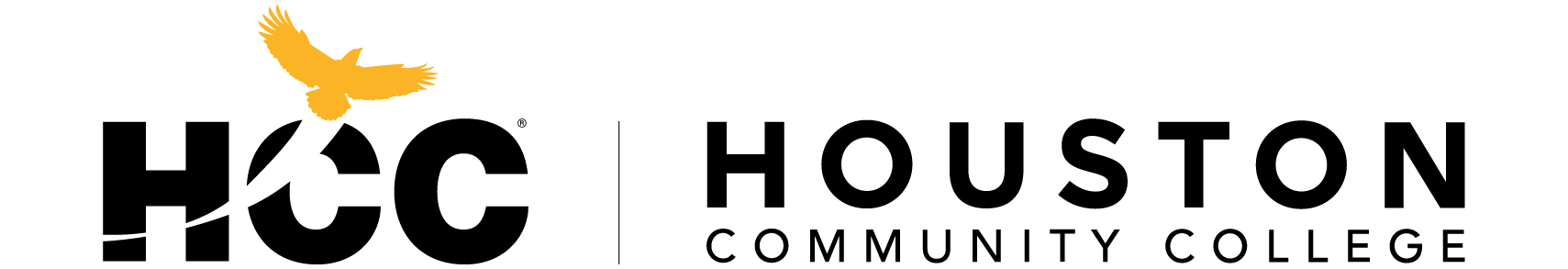Logos
Logos and Powerpoints
Approved Logos: The only logo identity that will be allowed within the district is the HCC logo. Departments, programs, etc. will only be given a mark that ties directly to the HCC logo if there is an identity made at all. The standard HCC logo is representative of the district brand and the other logos are representative of all HCC Foundation.
Logos - The logo acts both as an identifier for our institution and a symbol of quality and excellence. The style is simple, contemporary and distinctive. Using it correctly is a vital part of consistent and positive brand presentation. This ensures a higher level of adoption and recognition. Its use should always follow the principles stated in these guidelines and should not be altered. Do not stretch, distort or recreate it in any way. It is a proprietary logotype and cannot be reproduced with typesetting. The logo is representative of a student’s upward and forward journey through HCC. The concept depicts forward movement, as a student travels through HCC to the future of their dreams. The upward movement and modern font style represent the strength and stability of the organization as well as the growth and limitless opportunity that an HCC education provides to our students and our community.
Minimum Clear Space & Minimum Size - An important part of maintaining a consistent presentation of the logo is keeping the area around it clear from other text, graphics or illustrations. Crowding the logo detracts from its legibility and impact. The clear space is measured by the width of the “eagle” in our logo. To give our logo the necessary prominence, always keep other elements outside the margin indicated. Also, the minimum size our logo may appear is one inch wide.
If you have any questions about how content should or should not be displayed please consult the Houston Community College brand standards. Or contact the Print & E-media department at 713.718.5226
Download - To obtain a logo use the refrence chart below. Find the intersection where the orginazation you wish to obtain a logo and your intended use meet and click the corresponding logo. Upon clicking your desired logo will be prompted to download the logo to your computer.
HCC Stationery - Download approved stationery template