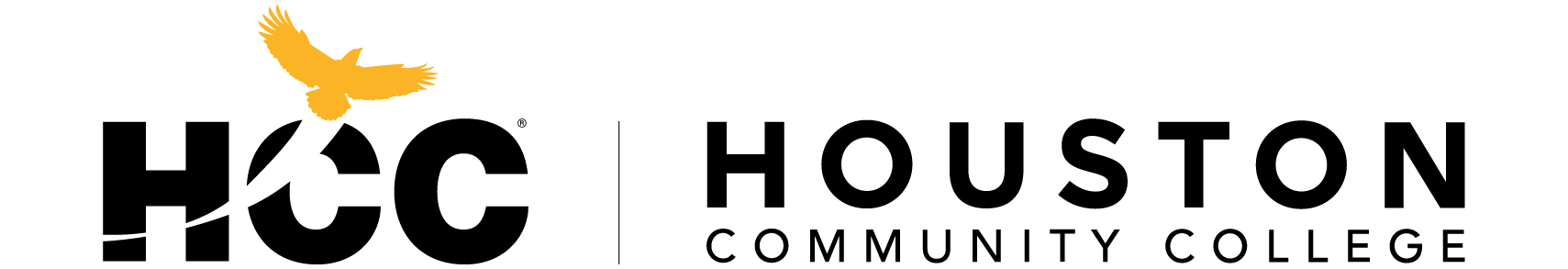Web Guidelines
Web Standards and Guidelines
The Houston Community College website (hccs.edu) is designed as a source of vital information for its students as well as faculty and staff. It is the responsibility of the college to ensure that the site is effectively managed in order to provide information that is accurate, pertinent and accessible to all users, including those with disabilities.
These guidelines are intended to establish standards for hccs.edu and related websites, including subdomains, blogs, microsites, apps and any other web-based platforms under the HCC brand. Furthermore, this document establishes guidelines for creating and maintaining a consistent look and feel across Houston Community College websites, promoting a positive image and ensuring accountability of information presented in the name of HCC.
If you notice anything on the website that needs fixing, please tell us by submitting a ticket below.
Submit Website RequestGeneral Guidelines
Content Channel Definitions
1. Internet: Marketing, catalog and all public content hosted on hccs.edu, as well as all social media content related to the college.
2. Intranet: Internal information that requires authentication, including internal content and all staff/faculty login-protected information, such as MyHCC.
3. Extranet: Internal information that is also public, including all student, staff and faculty portals, instructional platforms and other public-facing information. Examples include the Learning Web and EduTube.
HCC Homepage
The official internet site for Houston Community College is www.hccs.edu. The site's primary objective is to provide an attractive, distinctive, clear and easily navigable point of entry to information about HCC and to set the marketing tone and style for all college sites. Above all else, HCC internet sites are:
- Geared towards students and the public. It is NOT aimed at an internal audience. This means being user-centric vs. organized by HCC's internal structure.
- Content-driven. News, events and other engaging and timely content drive traffic and social media sharing.
- Consistent with our brand guidelines. Fonts, colors and messaging are consistent, both online and offline.
- Responsive. Our audience is going mobile and we must meet them there with a site that looks as good on a smartphone as a desktop PC.
- Obsessed with one goal: Introducing users to HCC and getting them to engaged with our programs and faculty.
HCC's Content Management System (CMS), powered by TERMINALFOUR, allows faculty and staff at Houston Community College to manage content displayed on the HCC website. The Communications department manages the content and technology of the HCC website.
Web Content Guidelines & Ownership
Content Guidelines
Strive for engaging, timely and interactive content that is both informative and entertaining. Content should:
- Be geared towards the right audence. For example, hccs.edu is intended for students and the public; therefore, content applies to an external audience, NOT an internal audience such as faculty and staff.
- Include images whenever possible. The web is a visual medium.
- Be timely. News, events and other engaging and timely content drive traffic and social media sharing.
- Adhere to our brand guidelines. Fonts, colors and messaging must be consistent.
HCC Communications uses this criteria to decide what content will get promoted on the HCC homepage, which drives most of the website's traffic. Keep in mind the following audiences when creating content:
- Prospective students
- Current students
- Parents of prospectives
- Alumni
- Donors
- Faculty
- Partners (corporate, government, community)
- Job seekers
Ownership
The primary responsibility of content owners is to ensure that content meets the above web guidelines as well as basic editorial standards. Content should be updated as frequently as possible. Likewise, outdated content such as expired events should be replaced or removed.
The primary responsibility of the technical owner is to be an active participant in the technical strategy and implementation of the CMS, as well as provide guidance on web design and development.
The lead technical and content contacts are determined and approved by the executive team at each colllege in collaboration with the District.
Web Content Publishing Guidelines
The college is reflected in the quality of our websites. Therefore, care should be taken to ensure that content is accurate, up-to-date and consistent with the HCC mission.
Content owners must review all content before approval and publication on HCC websites. Once published, the Communications department, under the direction and advice of HCC Administration, maintains the authority to request the removal of any published content it deems inaccurate or does not adhere to established HCC policies in any way.
In general, all approved, non time-sensitive content will be published to the HCC website during a daily publication process managed and executed by Communications. In the event that time-sensitive content needs to be published, a request must be sent via web form at hccs.edu/webrequests.
For the HCC Official Course Catalog ALL content changes must be submitted to and approved by the department of instruction.
Accessibility
Houston Community College is committed to providing accurate, up-to-date information via its websites to all of its site visitors, including those with disabilities.
A conscious effort has been made by HCC to meet regulatory guidelines and compliance, promoting consistency, quality and a cohesive, unifying image for the institution while also assuring individuality. State law requires all state pages to be accessible to persons with disabilities.
Below are links providing details for general ADA compliance standards that all official HCC web pages must comply with:
- W3C Web Content Accessibility Guidelines (www.w3.org/TR/WCAG10)
Copyright and Privacy
Information created by a government agency is largely considered to be in the public domain. "Found" graphics or outside information must not be used on HCC websites without proper attribution. Copyright laws policy must be followed.
Oversight and Responsibilities
Communications and approved moderators/power users, under the direction and advice of the Communications department and/or the Vice Chancellor of Information Technology, can refuse to link to or display websites which are not prepared or maintained in accordance with HCC policy, the website guidelines contained here, and/or State of Texas guidelines.
Any organizational unit at HCC (College, Department or Divsion) can designate an individual(s) to serve as department Approver or Publisher, with the following responsibilities:
- Ensuring the accuracy and timeliness of the information presented;
- Offering readers pages that represent professional design and quality presentation;
- Abiding by HCC Web publishing and branding standards, and complying with all IT policies and guidelines, and all applicable State of Texas Web requirements;
- Regularly updating and keeping published information current;
- Understanding and complying with copyright, privacy, accessibility, intellectual property and libel laws;
- Responding in a timely fashion to inquiries and comments directed at one’s published material; and
Users must, uniformly, guard against abuses that disrupt the system and threaten its long-term viability, degrade performance, deprive access to a HCC resource, or embarrass the college.
Provisions
HCC Hosted Sites
Using Social Media -- Employees are expected to adhere to HCC compliance requirements and the Houston Community College Principles of Responsibility when using or participating in social media. All the rules and guidelines that apply to other Houston Community College communications apply here, specifically: respecting faculty, staff, students and one another; protecting confidentiality, privacy and security; and safeguarding and proper use of Houston Community College assets.
Be Respectful. Employees may not post any material that is obscene, defamatory, profane, libelous, threatening, harassing, abusive, hateful, or embarrassing to another person or entity when posting to HCC-hosted sites.
HCC Hosted Blogs must focus on subjects related to the organization.
Abide by the law and respect copyright laws. Employees may not post content or conduct any activity that fails to conform to any and all applicable state and federal laws. For HCC's and our employees' protection, it is critical that everyone abide by the copyright laws by ensuring that they have permission to use or reproduce any copyrighted text, photos, graphics, video or other material owned by others.
Obtain preapproval before setting up HCC-hosted sites. Employees must seek approval from their supervisor/Web Content Developer/PR Director before setting up a HCC-hosted blog or other social media site.
Non-HCC Hosted Sites
Proprietary Information. Employees may not disclose any confidential or proprietary information of or about HCC, its affiliates, vendors, or suppliers, including but not limited to business and financial information, represent that they are communicating the views of HCC, or do anything that might reasonably create the impression that they are communicating on behalf of or as a representative of HCC. 5.7 Student/employee Confidentiality. Employees may not use or disclose any student identifiable information of any kind on any social media without the express written permission of the student. Even if anindividual is not identified by name within the information you wish to use or disclose, if there is a reasonable basis to believe that the person could still be identified from that information, then its use or disclosure could constitute a violation of Family Educational Rights and Privacy Act FERPA and HCC policy. A photo release form must be used unless the photo is taken at a public HCC event
Self-Hosted Sites
Employees must not say or suggest that the views and opinions they express related to Houston Community College and education topics represent the official views of HCC. Requirements Applicable to Both Houston Community College and NonHouston Community College Hosted Sites
Policy application
This policy applies to employees using social media while at work. It also applies to the use of social media when away from work, when the employee's Houston Community College affiliation is identified, known, or presumed. It does not apply to content that is noneducation related or is otherwise unrelated to HCC.
Content Audit Strategy
HCC will conduct an annual audit of www.hccs.edu under the following guidelines (the next audit will commence 10/15/17):
- All current content owners/managers are required to review and edit content by 11/1 annually.
- All content that has fewer than 1,000 page views in the previous fiscal year will be designated for removal from the HCC Web Site, unless there is a documented strategic, legal, business transparency or compliance reason why that content should remain on the public web site.
- Web training: Site credentials and access will be reset for review for all HCC Content Owners/Managers on 11/15 annually with related training also scheduled
- Any audit decision during this process, can be appealed by Content Owners and Managers to the Web Governance Committee which meets monthly. To schedule a content appeal, complete a request at www.hccs.edu/webrequests
Design & Site Performance Guidelines
Branding and Wordmark
The HCC brand is a reflection of who we are. Our brand is the story of our past, present and future. For the tens of thousands of students we serve each year, our brand is a promise -- a commitment to the high quality education that has defined HCC. That promise obviously extends to HCC's website and other digital assets. And as with all great, highly recognizable brands, it is imperative to demonstrate consistency at all times and in all areas of the websites.
Wordmark
The HCC wordmark is the preferred graphic identifier for the college. It incorporates elements of the HCC logo and also reinforces the institutional name in a clear, resolute typeface. The HCC logo is used only with approval from HCC Communications. For more general information on the wordmark, please visit our Brand Standards page.
The wordmark is displayed on each page of hccs.edu in the upper left corner. On websites, the wordmark is not to appear tilted or stretched. Additionally, no drop shadows are to be added, nor should the wordmark be placed on a distracting background.
If you need a copy of the wordmark file, please go to Brand Standards and check the Download Assets section.
Colors
HCC's primary website colors are gold, black and white, with additional supporting colors detailed in our HCC Brand Standards. All colors within the palette may be used at the discretion of a web designer, but are subject to final approval by HCC Administration. For color usage, check out the HCC Website Design Documentation PDF.
Fonts/Typography
For fonts and usage, refer to the HCC Website Design Documentation PDF.
Text
Here are general guidelines for text usage:
- Large amounts of text should not be centered on a web page. This makes it difficult to read on the page. Text should be flush left.
- Default color for text must be a dark color, with a light background color. This allows pages to be printed and easily read.
- DO NOT use blinking text for any reason.
- Use upper and lower case on all text on pages, including headings and titles. All upper cases should be avoided.
- Large amounts of italicized text are hard to read. Do not bold or italicize entire paragraphs unless absolutely necessary. Use bold and italic type sparingly.
- Underlining text that is not a link can confuse the user. Do not underline type body text or headings.
- It is best not to use overly large size fonts or text, except in headings. Readers use different size monitors and browser settings. Text that is too large is hard to read and will appear unprofessional. Heading tags and larger font sizes on titles and subtitles should balance with the rest of the text on the page.
- Other web-safe fonts may be used on your microsite as needed.
Site Templates
The current HCC templates maintain a cohesive look for the college. While the header, footer and navigation remain consistent throughout, the body of the page allows for individuality of the department or content area.
For microsites and third-party vendor HTML wrappers, please refer to hccs.edu/header and hccs.edu/footer. For vendors that need a copy of our CSS files, submit a website request.
Site performance
HCC web pages are expected to load in less than 4 seconds. The following tips are offered to ensure that pages adhere to this standard:
- Use fewer images and graphics
- Reduce image file size, dimension, or resolution
- Predefine the size of your images
- Reuse the same images whenever possible
- Avoid animated/moving graphics
- Convert JPG files to GIF files when possible
- Use valid HTML and CSS code
- Decrease the size of your pages
- Avoid unnecessary code
- Use CSS-based design instead of table-based design
- Use separate CSS files rather than containing the CSS in the page
- Avoid excessive use of JavaScript and do not use Flash
Screen Resolution
Current statistics show the majority of Web site visitors are using computers with resolutions of 1024x768. Many visitors still use the standard 800x600 screen resolution. With this in mind, it is recommended that HCC pages are designed to fit various screen sizes, minimum of 800x600.
Social Media Guidelines
Guidelines Statement
Social media may be used by Houston Community College administrative staff for business related purposes subject to the restrictions set forth in these guidelines. These restrictions are intended to ensure compliance with legal and regulatory restrictions and privacy and confidentiality agreements. Social media includes items such as blogs, podcasts, discussion forums, and social networks. Individual departments, campus locations, and colleges are restricted from creating and managing their own separate social media accounts without a Communication office review.
Purpose
The purpose of these guidelines is to provide Houston Community College employees with requirements for participation in social media, including HCC hosted social media, and in non-Houston Community College social media in which the employee's Houston Community College affiliation is known, identified, or presumed.
Scope/Coverage
These guidelines apply to the Houston Community College System, including all six colleges: Central College, Coleman College for Health Sciences, Northeast College, Northwest College, Southeast College and Southwest College.
Definitions
Blog - short for "Web log," a site that allows an individual or group of individuals to share a running log of events and personal insights with online audiences.
Electronic Media - noncomputing devices, e.g., USBs, flash memory drives, CDs, DVDs, tapes, hard disks, internal memory, and any other interchangeable, reusable, and/or portable electronic storage media (1) on which electronic information is stored, or (2) which are used to move data among computing systems/devices.
Houston Community College Information - information in any form or media that is created by or on behalf of Houston Community College in the course and scope of its business, regardless of whether that information is maintained or stored by Houston Community College and others on HCC’s behalf. Examples of HCC information include, but are not limited to, student records, personnel records, financial information, college competitive information, HCCdeveloped intellectual property, and business email messages.
Student Identifiable Information - any individually identifiable information regarding a student of HCCcollected, received, created, transmitted, or maintained in connection with his/her status as a student; name, address, Social Security Number, account number, security code, information from or about transactions, driver's license number, financial or credit account numbers, phone numbers, ISP and Internet domain addresses, and other personal identifiers.
Podcast - a collection of digital media files distributed over the Internet, often using syndication feeds, for playback on portable media players and personal computers.
The Family Educational Rights and Privacy Act (FERPA) (20 U.S.C. § 1232g; 34 CFR Part 99) - a Federal law that protects the privacy of student education records. The law applies to all schools that receive funds under an applicable program of the U.S. Department of Education.
RSS feeds or Syndication feeds - a family of different formats used to publish updated content such as blog entries, news headlines or podcasts and "feed" this information to subscribers via email or by an RSS reader. This enables users to keep up with their favorite Web sites in an automated manner that's easier than checking them manually (known colloquially as "really simple syndication").
Social media - includes but are not limited to blogs, podcasts, discussion forums, online collaborative information and publishing systems that are accessible to internal and external audiences (i.e., Wikis), RSS feeds, video sharing, and social networks like Twitter and Facebook. 4.9 Wiki Allows users to create, edit, and link Web pages easily; often used to create collaborative Web sites (called "Wikis") and to power community Web sites.
Social Media Best Practices
HCC Social Media Best Practices Blogging and social media postings are becoming a more common way to communicate and tools for selfexpression. These best practices will help you when participating in social media in particular – blogs, blogging and on social media sites like Twitter and Facebook. Use a disclaimer. If you publish a blog, post a comment, or share an image and it has something to do with the work you do at HCC. Whether you publish a blog post/social media entry or participate in someone else's, make it clear that what you say is representative of your views and opinions and not necessarily the views and opinions of HCC. At a minimum in your own blog/site, you should include the following standard legal disclaimer language: The postings on this site are my own and don't represent HCC's positions, strategies or opinions.
OR
DISCLAIMER: This is a personal Web site, produced in my own time and solely reflecting my personal opinions. Statements on this site do not represent the views or policies of my employer, past or present, or any other organization with which I may be affiliated. All content is copyrighted. Note to managers and executives This standard disclaimer does not by itself exempt Houston Community College managers and executives from a special responsibility when blogging. By virtue of their position, managers and executives must consider whether personal thoughts they publish may be misunderstood as expressing Houston Community College positions. A manager should assume that his or her team will read what is written. A blog/social media site is not the place to communicate Houston Community College policies to employees.
Starting an Internal Blog: Before starting your own internal Houston Community College blog, first get your manager's approval to do so. Follow the proper local procedures to actually set up your blog.
Get Approval: Do not announce company news on your blog/site. Do not cite or reference clients, partners or suppliers without their approval. When the company wishes to communicate publicly whether to the marketplace or to the general public it has well-established processes to do so. Only those officially designated by Houston Community College have the authorization to speak on behalf of the company.
You must make sure you do not disclose or use Houston Community College confidential or proprietary information or that of any other person or company on any blog/site. For example, ask permission to publish someone's picture or a conversation that was meant to be private.
Clients, partners or suppliers should not be cited or obviously referenced without their approval. On your blog/micro site or any comment you may post to another blog or message board, never identify a client, partner or supplier by name without permission and never discuss confidential details of any of the above. It is acceptable to discuss general details about the kinds of projects and to use nonidentifying pseudonyms for a client (e.g., Client 123) so long as the information provided does not violate any nondisclosure agreements that may be in place with the client or make it easy for someone to identify the client. Furthermore, your blog is not the place to conduct business with a client.
Identify yourself: Name and, when relevant, your position with HCC. Identify yourself name and, when relevant, your role at Houston Community College when you blog/post about Houston Community College or HCCrelated mailers. Write in the first person. You must make it clear that you are speaking for yourself and not on behalf of HCC.
When posting comments on any internal Houston Community College blogs/micro sites use your company email and do not use pseudonyms or post anonymously.
Take responsibility: You are personally responsible for your posts. Blogs, wikis and other forms of online discourse are individual interactions, not corporate communications. Houston Community College staff and faculty are personally responsible for their posts. Be mindful that what you write will be public for a long time.
One of HCC's core values is "trust and personal responsibility in all relationships." As a company, Houston Community College trusts and expects its workforce to exercise personal responsibility whenever they blog or participate in any social media medium. This includes not violating the trust of those with whom they are engaging. Houston Community College staff members should not use this medium for covert marketing or public relations purposes. If and when members of HCC's Communications, Marketing, Sales or other functions engaged in advocacy for the company have the authorization to participate in blogs, they must identify themselves as such.
Respect Copyright laws: When writing, you should never quote more than a few sentences; linking to another's work is the best blogging practice. Do not post or conduct any activity that fails to conform to any and all applicable laws. For HCC's protection as well as your own, it is critical that you show proper respect for copyrighted material owned by others this includes copyright laws for text as well as images.
Be yourself: Some bloggers work anonymously, using pseudonyms or false screen names. Houston Community College discourages that in blogs, wikis or other forms of online participation that relate to HCC, our business or issues with which the college is engaged. We believe in transparency and honesty. If you are blogging about your work for HCC, we encourage you to use your real name, be clear who you are, and identify that you work for HCC. Nothing gains you notice in the "blogosphere" more than honesty or dishonesty. If you have a vested interest in something you are discussing be the first to point it out. But also be smart about protecting yourself and your privacy. What you publish will be around for a long time, so consider the content carefully and also be judicious in disclosing personal details.
Speak in the first person: Use your own voice; bring your own personality to the forefront; say what is on your mind. Add value Don't just funnel raw information to a community, add value. That could mean anything as vast as putting context around news, sharing your own opinions or different opinions. Background information you choose to share about yourself, such as information about your family or personal interests, may be useful in helping establish a relationship between you and your readers, but it is entirely your choice whether to share this information.
Blogs/micro sites hosted on HCC-owned domains should be used in a way that adds value to HCC's business. This includes: if it helps you, your coworkers, our students, or our partners to do their jobs and solve problems; if it helps to improve knowledge or skills; if it contributes directly or indirectly to the improvement of HCC's processes and policies; or if it helps to promote HCC's mission.
Follow up: If you tell readers you are going to get information or help them, make sure to follow through promptly, letting readers know when they can expect the information.
Be accurate: Respect the facts and link to the trusted sources that validate your opinions.
Know your fellow bloggers: The most successful bloggers are those who pay attention to what others are saying about the topic they want to write about and generously reference and link to them. Who's blogging on the topics that most interest you? On the Internet, a quick way to find out who's saying what is to use the search tools on Technorati, Google Blogs or Blogdigger. Drop your fellow bloggers a note to introduce yourself and your blog. There is also an informal community of Houston Community College bloggers, so you can quickly find out which of your peers are part of the conversation.
Don't pick fights: When you see misrepresentations made about Houston Community College in the media, by analysts or by other bloggers and/or sites, alert HCC's corporate communications, public relations and media relations representatives.
Be the first to respond to your own mistakes: If you make an error, be up front about your mistake and correct it quickly. If you choose to modify an earlier post, make it clear that you have done so. Do not delete posts.
Use your best judgment: Remember that there are always consequences to what you write. If you're about to post something that makes you uncomfortable, review the suggestions above and think about why that is. If you're still unsure, and the post is about Houston Community College business, feel free to discuss your proposed post with your manager. Ultimately, however, you have sole responsibility for what you choose to post to your blog or express online. You should make sure that blogging does not interfere with your job or commitments to customers.
Be professional: Houston Community College workforce members are directed that, as with all communications, statements made in the confines of private blogs or chat rooms must treat the college and its employees, students, vendors, constituents, community members and competitors with respect.
Be mindful of the world's longer memory: Every thing you say is likely to be indexed and stored forever, either via search engines or through bloggers that reference your posts.
Hashtags Do’s and Don’ts
If you don’t understand or know how to use hashtags, you’re not alone. Ten years ago most people referred to a hashtag as the pound sign, tic tac toe board or the number symbol. But in 2016, the use of hashtags is so popular the term now appears in both the Oxford and Scrabble dictionaries. Hashtags are now the most common way people categorize content on social media sites including Twitter, Facebook, Vice, Instagram, and Pinterest. Despite the hashtag’s soaring popularity, many people are still unclear about its purpose. Knowing how to use hashtags is key to success on social media. Hashtags can be particularly useful for brands that want to spark and track a conversation online, tune into and capitalize on a timely and relevant conversation already taking place, or create a call to action that integrates offline and online campaigns.
Here is a little background on hashtags and a few best practices to help you get the most out of social media.
What is a hashtag?
A word or phrase preceded by a “#.”
How do hashtags work?
A #hashtag is a way to aggregate tweets that are appended with a hashtag. Picture it like a magnet that attracts all messages categorized by that topical word or phrase.
Who can use hashtags?
Anyone. When you tweet and want your message to be part of a larger conversation beyond your followers, add a relevant hashtag from the list below to the end of your message, and you’ll automatically reach anyone who is monitoring the same hashtag. However, make sure to research all hashtags before use. HCC has a list of approved hashtags that can be used without permission. If the hashtag you would like to use is not on this list, please submit the hashtag for approval at hccs.edu/request to insure it meets the college social media guidelines.
Approved hashtags:
#WeAreHCC
#ProudtobeHCC
#HCCLearnHere
#HCCTrainHere
#HCCImproveHere
The key is to be deliberate about your intent, while also being part of something organic. Here are a few Dos and Don’ts for marketers to remember when using hashtags.
Dos
- Be short, sweet and specific — tweets are restricted to 140 characters you don’t want a hashtag taking up 50% of the letters in your tweet, there is however no limit to Facebook post length but keep them short to avoid annoying your fans/friends. Make them easy to remember.
- Be creative and have fun – Create a relevant hashtag that is creative and fun and has not yet been used to promote an event or special promotional campaign. Include the hashtag in all your promotional materials and marketing. Using hashtags for contests and other events is a good way to create a buzz about your business. By making your hashtags interesting the chances of people retweeting or sharing them will be much greater.
- Research your hashtag before using it—when you come up with a hashtag do a search for it to see if it is already in use. The possibility exists that it could already be in use for an entirely different topic. It could be a touchy and embarrassing situation if you used a hashtag that was already in use for something negative or a tragic event of some kind.
- Spell Check—be sure to check the spelling of all of your hashtags before posting tweets. If you spell your tagged word incorrectly, no one will be able to find your message, and it will not join conversations using the same hashtag – spelled correctly.
- Do use hashtags that are already well established in social media to drive new users to your content. For example, users on many platforms post old content on Thursdays under the hashtag #tbt, which stands for Throwback Thursday.
Don’ts
- Don't overuse—use a maximum of two hashtags in your tweets or Facebook posts. If you use too many your followers will think you are spamming them. You don’t need a hashtag on every post.
- Don’t hashtag spam–if your tweet doesn’t add to that hashtag’s topic, discussion, or user base, don’t add the hashtag.
- Don’t use punctuation marks of any kind – Adding punctuation marks or special characters will render your hashtag ineffective. You also do not want to use all capital letters. You can use numbers as they will be effective within your hashtag.
- Don’t make them too long – For example: #firstdaytoregistrationstartstoday. As you can see this is just a big confusing mess. Try not to use more than two or three words for your hashtag, #registernow. You want your hashtag to be easy to understand.
- Don’t use spaces – The words or phrase you want included in the hashtag cannot have any spaces. You do not want your hashtag to look like this: #vegetable gardening. You need to keep the space out – #vegetablegardening.
App, Blog and Microsite Guidelines
Review process for App, blog and microsite requests
Note: As of November 1, 2013, all microsites hosted on the sites.hccs.edu domain and any other .org or otherwise domains will be evaluated and migrated to HCC's Content Management System (TerminalFour).
- Requests for the creation and launch of a micro site, app or any other web-based platform or product, outlining the compelling business need, related functionality, project plan and timeline for development should be sent to the Web Governance Committeefor review, via the Communications request form system.
- For web or microsite requests, send the request with all relevant details to this form: http://sites.hccs.edu/requests/web-change/
- For App requests, send the request with all relevant details here: http://sites.hccs.edu/requests/web-app-requestreview/
- Micro sites hosted on the sites.hccs.edu domain must be approved by the Communications Department and reviewed by Web Governance Committee.
- Micro and blog sites must be updated regularly with a minimum of three to five updates per week.
- Micro site content owners must monitor analytics on a regular basis. Analytics reports are provided on a weekly basis for this purpose.
- Micro sites which do not follow the guidelines may be subject to removal from the micro site server or from the host server.
HCC Apps and HCC Micro sites must adhere to HCC policies as follows:
- Terms of Use
- Privacy Policy
- Copyright Policy
The micro site owner is responsible for the micro site content. Note: All content policies that apply to HCCS.edu also apply to any subdomains or content produced under HCC URLs or under the HCC name and/brand in any App Store environment, including Android, Apple.
Student Blogging Guidelines
Remember when you were looking at colleges and you wanted to know what it was really like to go there? What the classes are like, what there is to do outside of class, what the students like? Here’s your chance to provide that insight to others considering attending HCC. Every year a handful of individuals will be chosen to serve as student bloggers and showcase their passion for the HCC experience on behalf of the school.
HCC believes that our students are in the best position to represent the culture and daily life of our college. As a student blogger, sharing your experiences can also help shape a positive experience for other students already here, give you more visibility and, if done well, can illustrate your character and intellect, making you more attractive to prospective employers. The following guidelines offer a framework for successful blogging within our academic structure.
Content Guidelines
- You are the author of your blog and will be responsible for maintaining your blog on behalf of HCC. You choose the topics and write your posts.
- Include a bio of yourself, 150200 words about you for your readers to get a sense of who you are. Always use your real name.
- You can allow comments on your blog, but should review them before posting them.
- Remove blatant advertising and spam.
- Do not post comments that contain personal attacks, obscenity, defamation, false statements of fact or invasion of privacy. This includes vulgar language or offensive terms that target specific ethnic, gender or racial groups.
- Do not post comments that are out of context, far offtopic, or are accusatory.
- If a member of the news media or blogger contacts you about an Internet posting that concerns the business of the College, please refer that person to HCC’s Media Relations Director Diana Sanders 7137185440
- HCC has the right to remove any content for any reason, including but not limited to, content that it deems threatening, obscene, a violation of intellectual property rights or privacy laws, or otherwise injurious or illegal.
- Length of Commitment
- HCC requires students to commit to blogging for an academic year or semester.
What to blog about: The best topics to write about are based on your own experiences at HCC. You may share classroom experiences, what you’ve learned, insight on inspiring or interesting professors, internship and student job experiences, student clubs, sports, social activities, favorite hangouts and career thoughts. You can also share details about your personality – like what you are reading, do for fun or work, etc.
Frequency
As a featured student blogger for HCC, we strongly recommend you post at least once a week. This includes video and photograph posts. Blogs that are not active will be removed from our feature list.
Suggested Tags to Use for Posts
Tagging your blog posts is a way to categorize your posts. This helps to describe what your post is about and allows it to be found again by browsing or searching within the HCC’s blogging structure. Here is a list of recommended tags to use for your blog posts:
- HCC
- Houston
- Student Approved
- Student life
Sample Posts - A Good Post
No, I’m Not the School Paparazzi – I Just LOVE My Photography Class my My hardest class yet and also the most rewarding has definitely been during this semester, Photography 101. You probably have seen me walking around campus snapping pictures with my camera. I can’t get enough. I find the most interesting subjects by looking in the lens and taking the time to observe people, places and objects. The class has taught me to trust my own instincts and to have patience. When I told my parents that they said I was at the right school and their money was being well spent. I agree with them. So where does the hard part come in? If I’m not acting like paparazzi, then I’m in the dark room. The dark room is tough. The chemicals can get to you. Trying to put the film on the reel is often impossible. I have cried a couple of times because I destroyed film while putting it on the reel. Once I’ve nailed it, that’s when the magic comes alive. The photo becomes my canvas. I can make photos look completely different – a new mood with each dunk in the chemicals. I’m finding my artistic side. It’s cool. I’m getting an A in the class and I wonder if this could be my career after school. I’ll make sure to post some of my photos here and you’ll have to tell let me know what you think.
Sample Posts - A Bad Post
The people you’ll meet. I always expected that college would be the time of my life that I’d have the opportunity to meet some new peope – and I certainly have. I’ve gotten to meet plenty of folkes that I’m sure I’ll see in the workplace after graduation, and a handful that have worked with me on a number of collaborative projects. Some I’ve even had the opportunity to really bond with outside of class. A classmate and I this past weekend needed to let off some steam after a hard week of classes. We decided we would go out on the towne and socialize with other students at the local college bar. What fun. I tried something I’ve never done before, a beer bong. Check out the pic! [photo] Needless to say our Saturday night was one that I barely remember but from the looks of the photo we had a great time. Thank god that there is Sunday to recuperate!
Style Guidelines
- Consider blogging an extension of the classroom—don’t use profanity and be respectful.
- Be mindful that what you write will be public for an extended period of time – protect your privacy and the privacy of others as well as the reputation of HCC.
- Keep entries around 1 to 2 paragraphs in length.
- Start off with a strong, thought provoking headline to pull people into each of your blog posts.
- Remember to use spell check and check your grammar before posting your blog entries.
- Include media, such as photos and videos, appropriately and responsibly (see privacy issues in social media policy). Always include a written caption or introductory copy so Google and other search engines can properly index your post.
Follow HCC Policies
HCC students are responsible for behavior consistent with the lawful purposes of the university, both on and off campus, according to the ((student Handbook)) All student bloggers must comply with the college policies, including the Proper Use of Information Technology, Social Media Policy set forth by Houston Community College, as well as all applicable laws, including those prohibiting copyright and trademark infringement.
Guidelines for Engagement
- Be thoughtful about how you present yourself online use your own voice and be honest.
- Write in your own voice, but be respectful of others (stay away from profanity, settling scores, provoking others, etc.).
- Use your best judgment – what you publish is widely accessible, so consider the content carefully.
- Protect confidential and proprietary information. Before posting someone else’s material – ask if it’s acceptable to use and attribute that person within the post.
- Respect copyright and fair use laws.
- Think of your blog as having a conversation – encourage dialogue and let your personality shine through.
- Create excitement – let readers in on all the cool things you’re doing at HCC or in Houston.
- Be the first to respond to your own mistakes. If you make an error, be up front about your mistake and correct it quickly. If you choose to modify an earlier post, make it clear that you have done so.
- What you write is ultimately your responsibility. Participation in social computing on behalf of HCC is not a right but an opportunity, so please treat it seriously and with respect.
- Regularly review the detailed guidelines located here
- Footer Text for Each Blog Each collegesanctioned blog must contain the following statement in the footer of the site: “The postings on this site are my own and do not represent HCC’s positions, strategies or opinions.”
Appendix A. Document Control
Document Owner - Communications