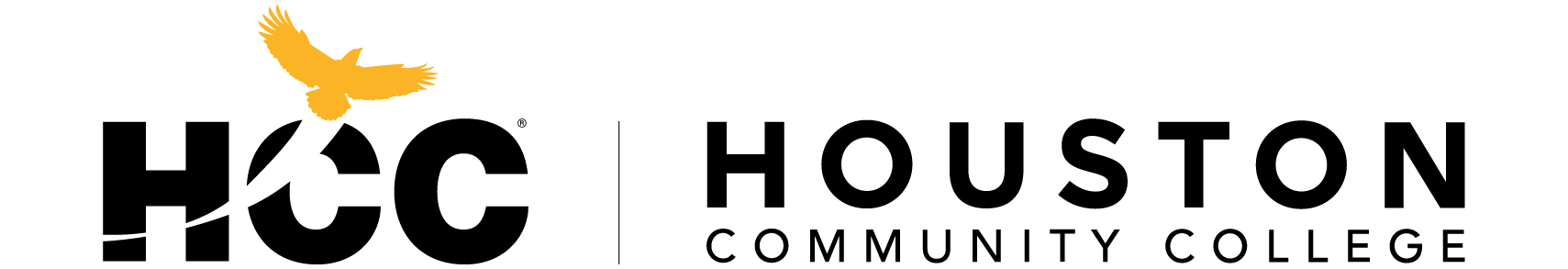First Day - Inclusive Access Program FAQs for Faculty
Additional Resources
To place in Canvas for Students:
- Opt-in Optional Low-Cost Loose-Leaf Purchase and Opt-Out Directions
- Barnes and Noble Customer Care
- Class Search and Enroll - Textbook Savings
- How to Determine If Your Class is A First Day - Inclusive Access
- How to Find Textbook Savings Classes When Enrolling
For Faculty only:
First Day - Inclusive Access Program FAQs for Faculty
Am I required to use First Day™ for my course materials?
While you are required to use your department’s officially adopted course materials, no, you are not required to use them through the First Day model, unless your Program Chair has already designated your course CRN as First Day™. Not all course materials are available through First Day, and you are not required to use First Day even if your course materials are available through the program, but you must discuss this with your Department Chair. Please do not electively choose to not use First Day-Inclusive Access Course materials if your class has been designated as such. This will cause the students to have a charge on their accounts, and they will look for reimbursement from you and your department.
What if my preferred textbooks aren't available in digital format?
Currently, Barnes & Noble has partnerships with 89 publishers for First Day™. Some of the publishers include Pearson, McGraw-Hill, Cengage, Wiley, Sage, LoudCloud, W.W. Norton, Oxford, Macmillan, Vista Higher Learning, Hawkes Learning, and more. Contact your publisher rep and/or bookstore if you would like more information.
Why is the adoption deadline earlier for First Day™ than other course materials?
First Day™ requires an earlier adoption period to ensure that the HCC Barnes & Noble Bookstore has enough time to secure the proper materials and the best pricing possible. The earlier adoption deadline also allows for course descriptions to be updated in Canvas & PeopleSoft for student registration, so that students can make informed decisions when registering for classes.
When will my First Day™ materials appear in Canvas?
Instructor First Day™ materials will appear in Canvas approximately three to four weeks before classes start. For students First Day™ materials will appear in Canvas on the first day of class and if you have published the course.
When should I check to see if my Inclusive Access Course Materials are paired and it is the right course materials?
Instructors should check to see if the correct course materials are pair to the First Day Inclusive Access Course Materials link in Canvas 2-4 weeks prior to the start of the term. In Canvas when you press the First Day Inclusive Access Course Materials link, if the correct course materials are not present or no course materials available, please take a screenshot and make sure that the URL address is visible and email your chair, your publisher representative, kvergin@bncollege.com and Inclusive.Access@hccs.edu to get the matter resolved.
What do I do if my course materials are not present when I push the First Day Inclusive Access Course Materials link or says no course materials are available?
Instructors should check to see if the correct course materials are pair to the First Day Inclusive Access Course Materials link in Canvas 2-4 weeks prior to the start of the term. In Canvas when you press the First Day Inclusive Access Course Materials link, if the correct course materials are not present or no course materials available, please take a screenshot and make sure that the URL address is visible and email your chair, your publisher representative, kvergin@bncollege.com and Inclusive.Access@hccs.edu to get the matter resolved.
I want to cross-list/merge my Canvas Courses, what do I need to do?
Please email the HCC Bookstore Manager, Ms. Pate, at kvergin@bncollege.com to let her know what Course/Course Number/CRNs you plan to cross-list/merge in Canvas so that all your students will have access without any issues. NOTE: Your course sections must be merged BEFORE integrating the publisher’s materials.
Why do I need to enable the First Day Inclusive Access Course Materials link in Canvas?
When the student enrolls in a First Day – Inclusive Access course at Houston Community College, that student should automatically be provided an account with the publisher. To be able to access that account, the professor must link their Canvas course to the publisher’s online content. This is generally done through details provided to faculty by the publisher or by a department’s faculty leader or the Inclusive Access Coordinator. There is a link in the Canvas course named First Day (Inclusive Access) Course Materials. This serves two purposes:
- For First Day – Inclusive Access courses, this is where a student would opt out (or opt back in) to the First Day – Inclusive Access program before the set opt-out date also known as the Census Date. Also, this is a bookshelf where all of your and the student’s Inclusive Access course materials will be found.
- For students not enrolled in a First Day – Inclusive Access courses during the current term, no course materials will be associated when they click the link
Will I receive a notification when a student opts out of First Day™?
No, you will not receive a notification when a student opts out.
Can I have students purchase other course materials since the Chair set up my section with Inclusive Access course material I don’t use when I did not let the chair know my intentions to use different materials?
No, you cannot make students buy materials and not use the official First Day™ course materials. This would lead to a double charge for the students, and then generate student pursuit of refunds from you and/or the department for the First Day™ charge on their accounts.
What information do I need to provide to my students if I am participating in First Day™?
We recommend emailing your students when you open the course in Canvas to remind them that they are enrolled in a First Day™ course. We suggest including the following language in your syllabus:
This course participates in First Day™, a program managed by HCC Barnes & Noble Bookstore that provides digital course materials to students at a discount. Required materials for this course can be accessed through Canvas. If you wish to opt out of First Day™, you can do so in Canvas on the first day of class by clicking on the First Day (Inclusive Access) Course Materials Link Opt-out button and before the Census Date. If you opt out, you are still responsible for purchasing all required course materials and completing all assignments on time.
How can I see if my CRN is enrolled in the First Day Inclusive Access Program?
Go to the PeopleSoft Faculty Center and click on the blue hyperlink next to the CRN to see the course detail; then scroll down to the course materials section.
First Day Inclusive Access Program
Inclusive Access - First Day:
Donald Parker, Inclusive Access Coordinator
713-718-6127
Barnes & Noble District Bookstore Manager:
Kayla Vergin, Barnes & Noble District Bookstore Manager
713-528-0872 or 713-528-0897