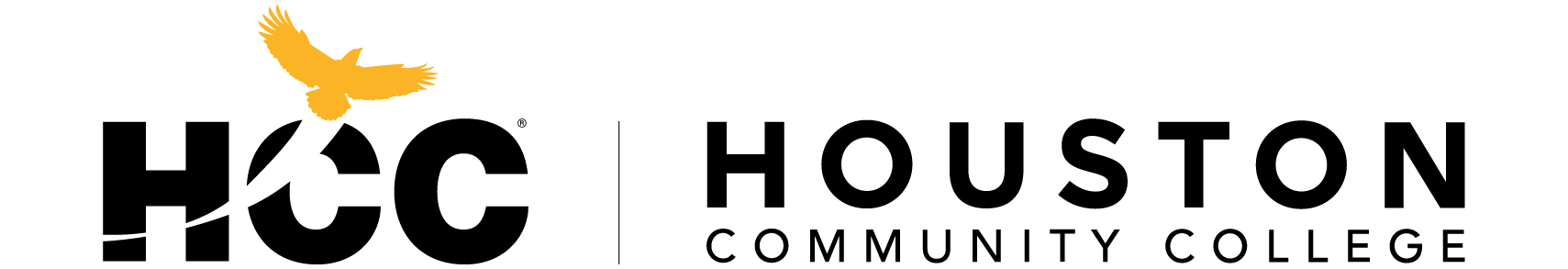F1 Reinstatement
F-1 Reinstatement
Any F-1 student who fails to adhere to the terms and agreements pertaining to F-1 status is considered in violation of said F-1 status, a situation commonly referred to as being “out-of-status.” F-1 students who are determined by the Office of International Services & Programs (ISP) to be “out of status” will be reported to the Department of Homeland Security (DHS) and have their SEVIS Form I-20 terminated based on the violation that occurred.
If you have failed to maintain your F-1 status and wish to continue studying at Houston Community College (HCC), you must be reinstated to valid status. Be aware that from the day you have violated your F-1 status, you begin to accrue Unlawful Presence.
Once a student has been notified of a violation (or a student is found to be in violation during a review of their situation while reporting to ISP), the student may seek F-1 reinstatement. There are two ways students can be reinstated:
- Leave the U.S. and re-enter using a new I-20 with a new SEVIS ID number;
- Apply to the United States Citizenship and Immigration Services (USCIS) for reinstatement
Reinstatement options should be reviewed during a Reinstatement Virtual Workshop. Students planning to transfer to another institution must apply for reinstatement through the new school using the I-20 received from that school.
How to Register for the Virtual Workshop
- Click on Reinstatement Workshop Request. Please follow the instructions and fill out all the required fields. Go to the "Click here to display sessions" button, click on it, and choose aworkshop date.
- You will receive an email from HCC ISP hcc.isp@hccs.edu with a WebEx Registration link. Register for the virtual workshop following the email instructions. Note: Check your email including the junk/spam folder to find the HCC ISP email.
- Once you register, you will receive an email from Webex (messenger@webex.com) confirming your registration for Webex webinar.
- Fifteen (15) minutes prior to the event (not earlier), you will be able to join the workshop online to check the status of your audio/video settings. Our workshops are set up for Central Standard Time (CST) Time Zone (US & Canada). The workshop is conducted in English.
Reinstatement Eligibility Requirements
Based on the following regulatory and internal provisions, ISP may consider an application for reinstatement based on the following:
- Student has not been out of status for more than 5 months at the time of filing the request for reinstatement (or demonstrates that the failure to file within the 5 month period was the result of exceptional circumstances and that the student filed the request for reinstatement as promptly as possible under these exceptional circumstances); 214.2(f)(16)(i)(A).
- Does not have a record of repeated or willful violations of Service regulations; 214.2(f)(16)(i)(B).
- Is currently pursuing, or intending to pursue, a full course of study in the immediate future at the school which issued the Form I-20; 214.2(f)(16)(i)(C)
- Has not engaged in unauthorized employment; 214.2(f)(16)(i)(D)
- Is not deportable on any ground other than section 237(a)(1)(B) or (C)(i) of the Act; and214.2(f)(16)(i)(E)
- Establishes to the satisfaction of the USCIS, by a detailed showing, either that 214.2(f)(16)(i)(F):
(i) The violation of status resulted from circumstances beyond the student's control. Such circumstances might include serious injury or illness, closure of the institution, a natural disaster, or inadvertence, oversight, or neglect on the part of the DSO, but do not include instances where a pattern of repeated violations or where a willful failure on the part of the student resulted in the need for reinstatement; or 214.2(f)(16)(i)(F)(1)
(ii) The violation relates to a reduction in the student's course load that would have been within a DSO's power to authorize, and that failure to approve reinstatement would result in extreme hardship to the student. 214.2(f)(16)(i)(F)(2)
- Is academically eligible to begin/continue study at HCC
- Has submitted no prior F-1 reinstatement applications through HCC. This includes travel and re-entering.
- Does not fall below full-time enrollment while reinstatement application is pending. Students who fail to do so will be terminated even if approved for F-1 status.
ISP will assist with a reinstatement application only if all of the above conditions are met. Reinstatement is granted only under the limited conditions specified in DHS regulations and at the discretion of USCIS.
Further information on reinstatement to F-1 status may be found on the DHS website at https://www.uscis.gov/ilink/docView/FR/HTML/FR/0-0-0-1/0-0-0-79324/0-0-0-85465/0-0-0-87514/0-0-0-87971.html.
Option 1: Travel Reinstatement
In this option, students will obtain a new SEVIS Form I-20 from the International Services & Programs (ISP), exit the U.S., and regain F-1 status through readmission to the U.S. Permission to re-enter and regain valid F-1 status will be determined by U.S. Customs and Border Protection (CBP) at the port of entry. Students can only process reinstatement through travel if they still have a valid F-1 visa that will be unexpired at the time of re-entry.
Please note: If a student has less than one full academic year (fall + spring terms) remaining to graduate, processing a travel reinstatement will make them ineligible for Optional Practical Training (OPT) and Curricular Practical Training (CPT). If a student has one full academic year or more remaining untill their program completion, travel reinstatement will not affect their ability to apply for OPT or CPT in the future.
Step 1: Register for a Reinstatement Workshop
How to Schedule & Register via WebEx. This process requires two (2) registrations!
- Click on Reinstatement Workshop Request. Go to the "Click here to display sessions" button, click on it, and choose a workshop date.
- You will receive an email from HCC ISP hcc.isp@hccs.edu with a WebEx Registration link. Note: Check your email, including the junk/spam folder, to find the HCC ISP email.
- Register for the virtual workshop following the email instructions and the provided link. Note: Check your email, including the junk/spam folder, to find the HCC ISP email.
- Once you register, you will receive an email from Webex (messenger@webex.com) confirming your registration for Webex webinar. Note: Check your email, including the junk/spam folder, to find the webex.com email.
- Fifteen (15) minutes prior to the event (not earlier), you will be able to join the workshop online to check the status of your audio/video settings. Our workshops are set up for Central Standard Time (CST) Time Zone (US & Canada). The workshop is conducted in English.
Step 2: Prepare Documents and Attend the Virtual Reinstatement Workshop
Prepare the documents listed below:
- Travel Reinstatement Commitment Letter
- SEVIS Form I-20 Application
- Financial Documentation
- Copy of current passport (biometric page only; should be valid at the time of re-entry)
- Copy of valid F-1 visa
- $75 Application Fee
How to pay the fee:
You can pay the fee online using a credit card or funds transfer from your local bank (via Flywire). Refer to the International Payment Tutorial (Flywire) for instructions. Please enable pop-ups on your internet browser for online payment. After payment, the receipt will be sent to your email address. Save the receipt as a PDF.
Note: The payment terms and entrance terms may vary when paying the fee online. This is not a problem as the payment can be tracked by date.
Step 3: Upload Documents to your Checklist
A Checklist will be added to your HCC account two (2) business days after you attend the virtual workshop.
- Log in to your account on the HCC Student System
- In Student Homepage, click on Checklists
- Click on the F-1 Student Checklist to upload the required documents
Send an email to your assigned DSO to inform about the submission of all documents.
Tutorial - F1 Students Checklist_Prepare and Upload Documents
Step 4: Receive your new SEVIS Form I-20
After reviewing and approving your documents, your assigned DSO will email your electronically signed SEVIS Form I-20 for travel reinstatement.
Step 5: Pay the $350 SEVIS I-901 Fee & Email the Receipt to your DSO
This fee is paid online at www.fmjfee.com.
A prospective F-1 student with a country of citizenship or country of birth of Cameroon, Ghana, Kenya, Nigeria or Gambia must pay by money order, Western Union Quick Pay or certified check drawn from a U.S. bank.
All other prospective F students also have the option to make a credit card payment on FMJfee.com.
- SEVP will accept third party payments, meaning someone else can pay your I-901 SEVIS Fee using the same method of payment. For students from Cameroon, Ghana, Kenya, Nigeria or Gambia who cannot pay the fee by credit card, third party payers are also restricted from paying the fee by credit card.
- Visit SEVP's website for instructions on how to complete the Western Union Quick Pay/Quick Collect form.
- You can access the PDF version of the SEVIS Form I-901 on SEVP's website. Print and mail in your paper SEVIS Form I-901 with your check or money order, according to the instructions on the form.
- For detailed instructions or for assistance on how to make an I-901 SEVIS Fee payment, call the SEVP Response Center at 703-603-3400.
You can print the receipt as .PDF and you must email proof of payment $350 SEVIS I-901 fee to your DSO within 5 days after receiving your new I-20.
Step 6: Submit Confirmation of Departure/Return Itinerary
Once a Designated School Official (DSO) has reviewed your documents and verified that you are eligible for a travel reinstatement, you must submit confirmation of your departure/return itinerary proving your travel outside U.S. and your return within 30 days of the program start date.
It is recommended that you return to your home country when attempting to gain reinstatement by travel. If you travel to Canada, Mexico or another county, verify with their Consulate if you need to apply for a visitor visa before travel.
Step 7: Exit the U.S.
It is recommended that you return to your home country when attempting to gain reinstatement by travel. If you travel to Canada, Mexico or another county, verify with their Consulate if you need to apply for a visitor visa before travel.
Step 8: Re-enter the U.S.
You can re-enter the U.S. up to (but no earlier than) 30 days before the Program Start Date listed in section 5 on your new I-20.
At the port of entry present a signed, paper copy of your new I-20 and valid F-1 visa to the inspection officer.
Be ready to show proof of payment of SEVIS I-901 fee for the new I-20.
If traveling to Canada or Mexico, be sure that upon your return to the United States, the U.S. Customs and Border Protection inspection officer gives you a new I-94 entry record that indicates "F-1" status and "D/S". If you are not given a new I-94 record, you will be required to travel again to regain your status.
Step 9:Complete the Virtual Check-in immediately upon your return
Importance of Completing the Virtual Check-In:
Completing the virtual check-in is the first step in maintaining your F-1 status in the U.S. Failure to fulfill this requirement may result in a hold on your account and/or negative consequences for your F-1 status.
How to complete the Virtual Check-in:
Using your smartphone, tablet, or available computer and scanner you will need to photograph/scan/screenshots and upload the documents listed below. Acceptable file formats for uploads are PDF (preferred), JPEG, GIF, and PNG. In addition, be ready to provide your HCC ID number, a current local US address, a US phone, and emergency contact information.
After submitting the Virtual Check-in documents:
The International Office will review (within 1-2 business days) the submitted form and documents; if the documents are approved, you will receive an email from LFForms@hccs.edu (note: check your emails including spam/junk folders to find LFForms@hccs.edu email) that your virtual check-in is completed and the International hold removed along with instructions about the Next Steps; and DSO comments. You must click on the Next Steps link to review/follow the next steps instructions and connect with the HCC Enrollment Services staff located on the HCC campuses or via the HCC Virtual Lobby for assistance.
If your virtual check-in documents are missing/incomplete, you will receive an email from LFForms@hccs.edu (note: check your emails including spam/junk folders to find LFForms@hccs.edu email) informing you about the missing/incomplete documents required to provide. You need to complete the virtual check-in form again by providing all required documents.
Prepare to upload copies of the following documents immediately after arriving in the U.S., you cannot check in if you are outside the U.S.:
- Form I-20*
- Passport (photo page)*
- F-1 Visa page*(citizens of Canada and Bermuda provide a copy of the passport entry stamp indicating F-1;D/S)
- I-94* > click on Get most recent I-94. and follow the instructions to download the I-94. Do not upload a copy of the CBP "travel history" webpage. If you cannot retrieve your most recent I-94, or if you receive an error that your I-94 was “Not Found”, or if a student's I-94 record has an error (names spelled wrong, immigration status incorrect, etc.) then you must contact CBP deferred Inspections Office to have I-94 corrected. Refer:I-94 Correction Instructions
- Receipt of online payment for the $50.00 orientation fee – you can pay this with a credit/debit card online through the PeopleSoft / Student Account sign-in. For more information, see International Payment Tutorial (Flywire). Allow pop-ups on your browser.
- Receipt of SEVIS fee I-901. If you need to retrieve it, go to http://www.fmjfee.com/, and click on “Check I-901 Fee Status’.
*Provide this document for all dependents (spouse/ children) on F-2 visa.
Click below to complete the form and upload the documents listed above.
Check-in as a newly arrived student
Step 10: Enroll in Full-time Studies
Enroll in a minimum of 12 credit hours for fall and spring terms, or a minimum of 9 credit hours for summer.
Option 2: Reinstatement by Application (from within U.S.)
In this option, students will file for reinstatement to valid F-1 status through the United States Citizenship and Immigration Services (USCIS). Eligibility for reinstatement will be determined by USCIS. While a reinstatement application is pending, the student must maintain full-time studies and should not leave the U.S. The reinstatement process can take 6-12 months or more. You can check processing times for Form I-539 here. While awaiting the USCIS decision, students are not eligible to transfer to another school or to receive any benefits such as on-campus employment, renewal of driver’s license or authorization for reduced course load, or be issued a good-standing letter.
Step 1: Attend a Reinstatement Workshop
How to Schedule & Register via WebEx. This process requires two (2) registrations!
- Click on Reinstatement Workshop Request. Go to the "Click here to display sessions" button, click on it, and choose a workshop date.
- You will receive an email from HCC ISP hcc.isp@hccs.edu with a WebEx Registration link. Note: Check your email, including the junk/spam folder, to find the HCC ISP email.
- Register for the virtual workshop following the email instructions and the provided link. Note: Check your email, including the junk/spam folder, to find the HCC ISP email.
- Once you register, you will receive an email from Webex (messenger@webex.com) confirming your registration for Webex webinar. Note: Check your email, including the junk/spam folder, to find the webex.com email.
- Fifteen (15) minutes prior to the event (not earlier), you will be able to join the workshop online to check the status of your audio/video settings. Our workshops are set up for Central Standard Time (CST) Time Zone (US & Canada). The workshop is conducted in English.
Step 2: Required Documents for Reinstatement by Application
List of Required documents:
- Reinstatement by Application Commitment Letter
- Form G-1145 (when filing by mail)
- USCIS Form I-539 Application You should NOT pay the fee and submit the application before you receive the reinstatement I-20 form from our office! Sample Form I-539 for Reinstatement to Student Status (paper copy)
- Personal statement/letter Sample Personal Letter for Reinstatement to F-1 Status
The following topics should be addressed in the personal statement along with all relevant information that addresses the reinstatement eligibility requirements:
- Explain the reason for the status violation (include evidence and dates, if applicable)
- It is strongly recommended to include the following information: provide a chronological and detailed explanation (include dates) of the events that led up to your failure to maintain status; what date did you realize that you are no longer in F-1 status and when you contacted the International Students office to resolve the issue; include reason(s) why you may consider the violation beyond your control; include a statement of how or why a denial of the reinstatement would cause extreme personal hardship to you.
- Include a statement about currently pursuing or intending to pursue a full course of study. Include your career and educational plan and goals.
- Include a statement attesting that you have not been engaged in any unauthorized employment.
- Financial Documents
- Official transcripts from all U.S. colleges/universities attended since securing F-1 status. This includes your HCC official transcript showing full-time enrollment for the earliest available term. The transcript must be obtained at an HCC campus. OISS cannot provide this for you. (*Obtain HCC transcripts after enrolling full-time for the next available semester.)
- Printout of I-94* > click on Get most recent I-94 or provide copy of I-797A Notice of Action for change of status to F-1
- Copy of passport* ( valid at least 6 months from the filing date, or include a receipt for extension or renewal)
- Copy of visa*
- Copies of all previous SEVIS Form I-20s*
- $75 Application fee (pay online to HCC and save the receipt in PDF format)
- $50 Orientation fee (pay online to HCC and save the receipt in PDF format)
*Provide document for each F-2 dependent/co-applicant, if any.
How to pay the $75 and $50 fees:
You can pay the fee online using a credit card or funds transfer from your local bank (via Flywire). Refer to the International Payment Tutorial (Flywire) for instructions. Please enable pop-ups on your internet browser for online payment. After payment, the receipt will be sent to your email address. Save the receipt as a PDF.
Note: The payment terms and entrance terms may vary when paying the fee online. This is not a problem as the payment can be tracked by date.
Tutorial: How to Add Signature to PDF Document
If you will be applying by mail, the item(s) below should be included in your mailing package listed on Step. 6:
- $470 Money order or personal check payable to U.S. Department of Homeland Security with "I-539 application fee" noted in the memo line.
Important Update for Reinstatement requests: Every co-applicant (F-2) included on the primary applicant’s Form I-539 must submit and sign a separate Form I-539A. Parents may sign on behalf of children under 14 or any co-applicant who is not mentally competent to sign. Every applicant and co-applicant will receive a biometric services appointment notice, regardless of age, containing their individual receipt number. The biometric services appointments will be scheduled at the Application Support Center (ASC) closest to the primary applicant’s address. Co-applicants who wish to be scheduled at a different ASC location should file a separate Form I-539. USCIS will reject any revised Form I-539 that is missing any of the required signatures or biometrics fees, including those required for Form I-539A. View the latest filing fee instructions.
Step 3: Upload Documents to your Checklist
The Reinstatement checklist will be assigned two (2) business days after the workshop.
- Log in to your account on the HCC Student System
- In Student Homepage, click on Checklists
- Click on the F-1 Student Checklist to upload the required documents
Send an email to your assigned DSO to inform about submission of all documents.
Tutorial - F1 Students Checklist_Prepare and Upload Documents
Step 4: Clear your Holds (if any) and Enroll in Full-time Studies for the First Available Semester
Log in to your Student Account. Click on the Checklists tile and review your holds.
If you have "Suspension", "Probation", "Business", "Dean" or other holds that prevent you from enrollment, you have to clear these holds before the DSO can authorize you for reinstatement. Holds like "International Advisement Required" will be handled by your DSO.
Enroll in a minimum of 12 credit hours for fall and spring terms, or a minimum of 9 credit hours for summer (if summer is your first semester after termination).
If certain cases (between registrations), if you closing on the 5-month limit or need to add quickly, you may be allowed from your DSO to submit the application prior to enrollment. However, failior to enroll will affect the status of your application.
Step 5: Receive your Reinstatement I-20 and DSO letter
After your DSO verifies that you have enrolled in full-time studies and your documents meet the USCIS and ISP requirements, he/she will email your electronically:
- Signed SEVIS Form I-20 endoresd for reinstatement.
- DSO letter. Please review it carefully and compare its content to your Personal letter.
You have to print out and sign the I-20 in ink as students are not allowed to sign their I-20 electronically.
Step 6: File your Application Packet Online or by Mail
File Online
You may apply online if you are applying: As a single F-1 applicant without F-2 dependents; and You will not require legal or accredited representation.
- Navigation for Online Application
- Go to
- click on FILE ONLINE
- Create an account
Complete Electronic Form I-539 (Your current Nonimmigrant status is F-1 student- academic; You are applying for Reinstatement to student status) Even if the order of the questions and the format is different from the online application, you can use the instructions on the Sample Form I-539 for Reinstatement to Student Status as the questions are the same. When you complete the application, your draft sample that you will download for the DSO's review will follow that format.
Upload Evidence:
- Form I-94 > click on Get most recent I-94 or your I-797A
- Form I-20 with Reinstatement recommendation signed by DSO and student
- Proof of ability to pay Financial Requirements International Students
- Evidence for Reinstatement:
- Personnal letter: See Sample Personal Letter for Reinstatement to F-1 Status
- DSO's letter
- Other supporting evidence (if any)
- Additional Evidence
- Academic transcripts
- Previous I-20(s)
- Copy of passport (at least 6 months from the filing date, or include a receipt for extension or renewal)
- Copy of Visa
NEVER submit the application without the Form I-20 with Reinstatement recommendation!
- Pay filing fee of $420 at the end of the application
- After the fee is paid, your form will be submitted and you will have access to your receipt and case number.
After Applying Online
You will use your USCIS online account to:
- Receive your biometrics appointment notice;
- Receive status updates about your case;
- Respond to any correspondence in which we ask you to submit evidence; and
- Update your contact information if it changes.
File by Mail
You may apply by mail if you are applying:As a single F-1 applicant; orAs an applicant with F-2 dependents; and/orYou require legal or accredited representation.
- Download paper I-539 application/primary applicant
- Sample Form I-539 for Reinstatement to Student Status
- Download I-539A dependent/co-applicant application
Mailing Instructions
- Click on the Reinstatement by Application Mailing List for instruction on documents that need be included in your application packet and mailing address(es).
- The filing fee for paper application is $470.
- Assemble all documents according to the Reinstatement Mailing Checklist. Use paper clips; do not use staples to attach documents together.
USCIS requires each applicant and co-applicant (dependent) to attend an appointment that will be scheduled at a USCIS Applicant Support Center (ACS) where biometrics such as fingerprints will be collected. Form I-539A is to be used for multiple individuals such as family members.
View the latest filing fees instructions
Step 7: Submit a Copy of the USCIS Receipt or Request for Evidence (RCL)
Once you submit your application to USCIS, you will receive a Form I-797C Notice of Action (receipt) both by mail and electronically if you applied online. In some instances, you may receive a Request for Evidence (RFE) notice, which will include a deadline for your response. If you hire an immigration lawyer, ensure you can access all notifications from USCIS promptly.
Using your smartphone, tablet, or available computer and scanner you will need to photograph/scan/screenshots and upload the document(s) listed above. Acceptable file formats for uploads are PDF (preferred), JPEG, GIF, and PNG.
Click below to complete the form and upload the document(s) listed above.
Click to submit the USCIS government document
You will receive an email from LFForms@hccs.edu (note: check your emails including spam/junk folders to find LFForms@hccs.edu email) acknowledging the receipt of documents or informing you about the missing/incomplete documents required to provide.
Step 8: Attend Biometric Services Appointment
USCIS requires you to complete biometric as part of reinstatement process if you filed for reinstatement to USCIS.
Every applicant (F-1) and co-applicant (F-2) will receive a biometric services appointment notice, regardless of age, containing their individual receipt number. Biometric services appointments will be scheduled at the Application Support Center (ASC) closest to the primary applicant’s address. Co-applicants who wish to be scheduled at a different ASC location should file a separate Form I-539.
Failure to attend biometrics appointment with USCIS will result in reinstatement application denial by USCIS.
Step 9: Attend Next Available F-1 International Student Orientation
Information for the next available F-1 International Student Orientation can be found here: International Check-in and Orientation
Step 10: Maintain Full-time Studies until your Application for Reinstatement is Approved
Even if your reinstatement application is approved, you will fall out of status again if you fail to maintain full-time enrollment in any semester after filing for reinstatement.
USCIS will notify you of their decision with Form I-797 Notice of Action. The I-797 is an important document and should be kept with your passport and I-94 card.
The Form I-797 Notice of Action or any Requests for Evedence will be mailed to the address listed on Form I-539 in your application. Note that if you change your address, the postal service will not forward mail sent by USCIS.
Additional Information
Adjudication Process : Approval, Denial, Request for Evidence (RFE)
The decision on your application will be made solely by the immigration official who will adjudicate the Reinstatement application. USCIS business practices and regulations may change without notice. We do our best to update the information for your benefit and will guide you through the application process with the latest information in mind. However, the student is ultimately responsible for the information provided in the Reinstatement application, and decisions made by USCIS do not reflect the actions of the International Services and Program.
Processing times at USCIS vary greatly. Expect to wait 4-6 months or more before receiving a response. USCIS now requires you to complete biometrics as part of the reinstatement process if you filed for reinstatement to USCIS. Failure to attend a biometrics appointment with USCIS will result in a reinstatement application denial by USCIS.
If approved, you will be eligible once again for all F-1 benefits like on-campus employment, CPT, OPT, good-standing letters, etc. F-2 dependent status is automatically reinstated with the reinstatement of the F-1 student. Don't forget to email a copy of the Approval Notice to your DSO and oiss.international@hccs.edu.
If denied, you will begin to accrue days of unlawful presence in the US (accrual of more than 180 days of unlawful presence could subject a person to a 3-year or 10-year bar from reentering the US). Students who are denied reinstatement have the option to file an appeal with the USCIS, but we strongly encourage these students to hire a competent immigration attorney. Email a copy of the Denial Notice to your DSO and oiss.international@hccs.edu.
RFE (Request for Evidence) by USCIS
If USCIS needs more documents/clarification from the students regarding their reinstatement application, a Request for Evidence (RFE) notice will be sent to the student.
Typically, students are given 30 days from the date the letter has been issued so it is very important you keep a very close eye on your mailbox and your USCIS online account (if you have filed online with USCIS).
If you receive an RFE letter from USCIS, please contact your assigned DSO right away by emailing a copy of USCIS RFE to the DSO, so the DSO can help you review it and you need to respond to USCIS about RFE in a timely manner. Not all students receive RFEs from USCIS.
Failure to respond to the USCIS RFE letter will result in reinstatement application denial by USCIS.
Travel
You should not travel outside the US while a reinstatement application is pending. It may be considered an abandonment of the application. If you need to leave the US, meet with your DSO prior to travel to discuss your options.